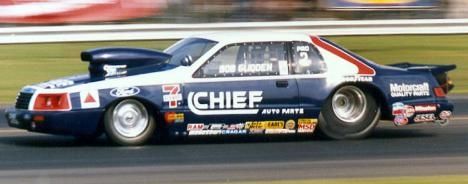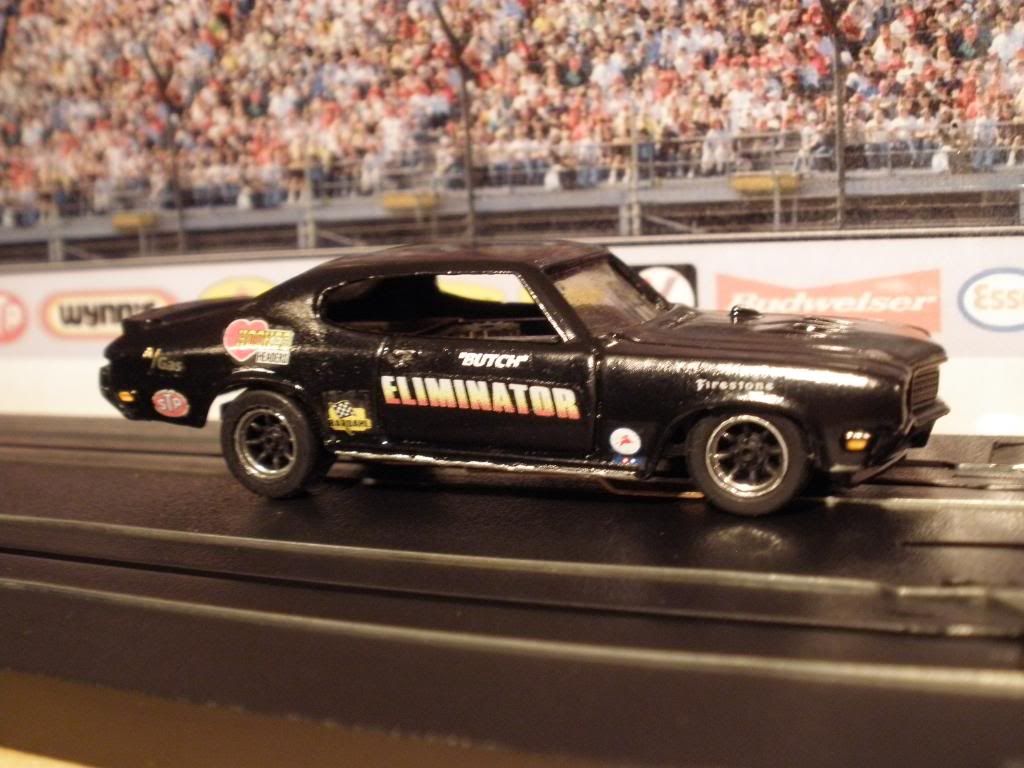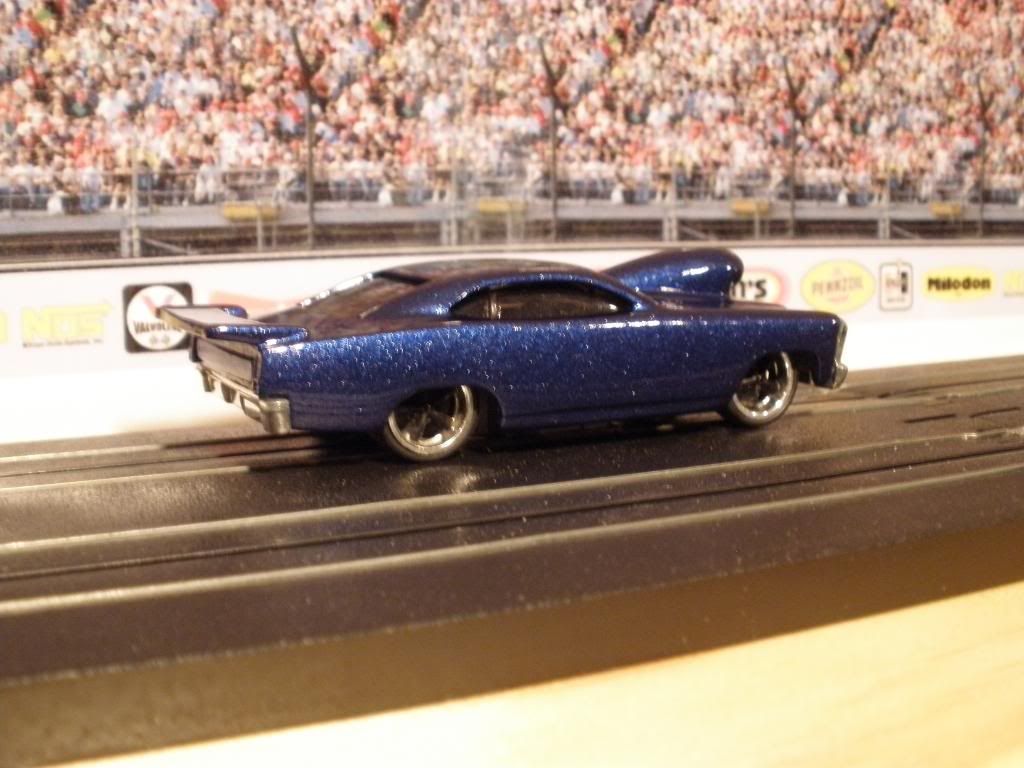Post by bondoman2k on May 23, 2011 4:47:26 GMT -7
Somewhere on this board (WAYYYYY back in the 'archives'...LOL) There is a thread or two on making decals. Unless you have an Alps printer, you are somewhat limited on what can be done with printing decals. Alps is thje only printer that can print metallics and white ink. And, they are VERY expensive printers and are VERY hard to get the ink. Also, last I knew. if you needed to get them fixed you had to either ship the entire printer overseas, or pay through the nose to get a guy to come here to the U.S. to fix it! That does tend to make you appreciate the guys that use these printers a LOT more, and not be so alarmed when they charge 10 bux a sheet for the decals! 
On that note, some decals can be printed 'at home' on inkjets or lazer jet printers. Simply scan an existing graphic(s) or get an image off the internet (be careful, some guys can be VERY touchy about using THEIR images), run it thru your image program to fix the colors and/or sizes, and print on waterslide decal paper. This is where it can get tricky. If you are using them on a light colored car (white, yellow, silver, etc.) you can use clear decal paper (can be gotten from beldecal.com). If you are using them on a dark color, you have two options. Either print them on white decal paper and cut them out VERY close to the image, or try to 'fill' the background colors to match your car color in your graphics program. Either way works, but they are both a PIA!
 LOL!! ;D One other thing you need to do, after you get your desired graphics on the decal paper, you need to clearcoat them. You can use pretty much any spray can clear but some can be 'hotter' than others. Personally, I am having GREAT luck using DupliColor Engine Clear. A bit on the 'thick' side, but it works ok for me. I started out using Krylon Krystal Clear, but that will 'yellow' in a VERY short time period. Some guys prefer a 'satin' finish type clear. That works too, sometimes a flat finish decal will help you to place the image in the right spot on the car. You do NOT specifically need the clear 'bonder type clearcoats' that some people will insist you need, altho they may work better than a 'simple' can clear. I've never used those so I really don't know if they are better or not.
LOL!! ;D One other thing you need to do, after you get your desired graphics on the decal paper, you need to clearcoat them. You can use pretty much any spray can clear but some can be 'hotter' than others. Personally, I am having GREAT luck using DupliColor Engine Clear. A bit on the 'thick' side, but it works ok for me. I started out using Krylon Krystal Clear, but that will 'yellow' in a VERY short time period. Some guys prefer a 'satin' finish type clear. That works too, sometimes a flat finish decal will help you to place the image in the right spot on the car. You do NOT specifically need the clear 'bonder type clearcoats' that some people will insist you need, altho they may work better than a 'simple' can clear. I've never used those so I really don't know if they are better or not.
If you print on a lazer printer, you don't need a clearcoat from what I understand. I don't know, I've never used one.
The image programs you can use are varied. Photoshop is a GREAT one, but also expensive. Some do it in Corel Draw. You can even do some stuff in MS Word programs. Myself, I use GIMP (Graphic Image Manipulation Program). I still have some things to learn with it, but it's pretty close to Photoshop in what it can do. And, you can get it online for FREE! ;D That's the BEST part for me, since I'm so CHEAP! ;D
;D That's the BEST part for me, since I'm so CHEAP! ;D
Either way, on the 'at home' printing stuff, you simply CAN NOT print white, silver, or gold inks. So, if your image contains those, you need to find someone that has the correct printer to do it.
Sorry for the long post, I will try to find some links on this topic that might help. There are a few 'floating' around cyberspace. And, as I said, there are a few threads on this board somewhere way back a few years ago or so.
And, as I said, there are a few threads on this board somewhere way back a few years ago or so. 
Ron (Bondo)

On that note, some decals can be printed 'at home' on inkjets or lazer jet printers. Simply scan an existing graphic(s) or get an image off the internet (be careful, some guys can be VERY touchy about using THEIR images), run it thru your image program to fix the colors and/or sizes, and print on waterslide decal paper. This is where it can get tricky. If you are using them on a light colored car (white, yellow, silver, etc.) you can use clear decal paper (can be gotten from beldecal.com). If you are using them on a dark color, you have two options. Either print them on white decal paper and cut them out VERY close to the image, or try to 'fill' the background colors to match your car color in your graphics program. Either way works, but they are both a PIA!

 LOL!! ;D One other thing you need to do, after you get your desired graphics on the decal paper, you need to clearcoat them. You can use pretty much any spray can clear but some can be 'hotter' than others. Personally, I am having GREAT luck using DupliColor Engine Clear. A bit on the 'thick' side, but it works ok for me. I started out using Krylon Krystal Clear, but that will 'yellow' in a VERY short time period. Some guys prefer a 'satin' finish type clear. That works too, sometimes a flat finish decal will help you to place the image in the right spot on the car. You do NOT specifically need the clear 'bonder type clearcoats' that some people will insist you need, altho they may work better than a 'simple' can clear. I've never used those so I really don't know if they are better or not.
LOL!! ;D One other thing you need to do, after you get your desired graphics on the decal paper, you need to clearcoat them. You can use pretty much any spray can clear but some can be 'hotter' than others. Personally, I am having GREAT luck using DupliColor Engine Clear. A bit on the 'thick' side, but it works ok for me. I started out using Krylon Krystal Clear, but that will 'yellow' in a VERY short time period. Some guys prefer a 'satin' finish type clear. That works too, sometimes a flat finish decal will help you to place the image in the right spot on the car. You do NOT specifically need the clear 'bonder type clearcoats' that some people will insist you need, altho they may work better than a 'simple' can clear. I've never used those so I really don't know if they are better or not.If you print on a lazer printer, you don't need a clearcoat from what I understand. I don't know, I've never used one.

The image programs you can use are varied. Photoshop is a GREAT one, but also expensive. Some do it in Corel Draw. You can even do some stuff in MS Word programs. Myself, I use GIMP (Graphic Image Manipulation Program). I still have some things to learn with it, but it's pretty close to Photoshop in what it can do. And, you can get it online for FREE!
 ;D That's the BEST part for me, since I'm so CHEAP! ;D
;D That's the BEST part for me, since I'm so CHEAP! ;D Either way, on the 'at home' printing stuff, you simply CAN NOT print white, silver, or gold inks. So, if your image contains those, you need to find someone that has the correct printer to do it.
Sorry for the long post, I will try to find some links on this topic that might help. There are a few 'floating' around cyberspace.
 And, as I said, there are a few threads on this board somewhere way back a few years ago or so.
And, as I said, there are a few threads on this board somewhere way back a few years ago or so. 
Ron (Bondo)