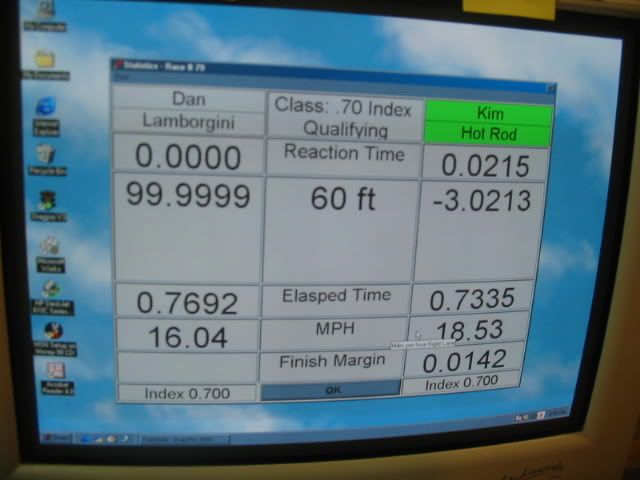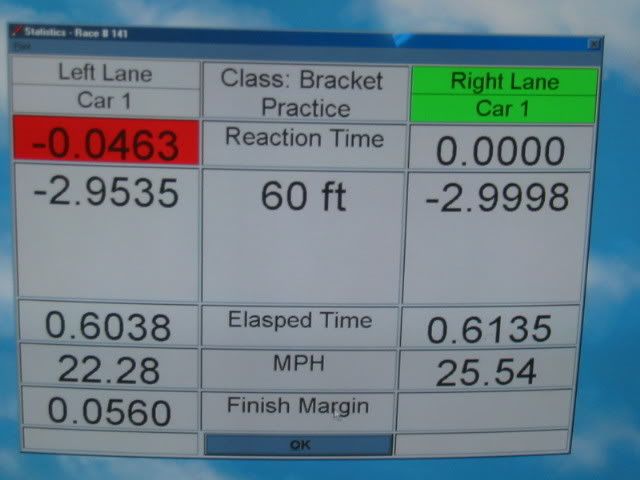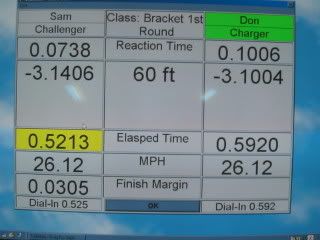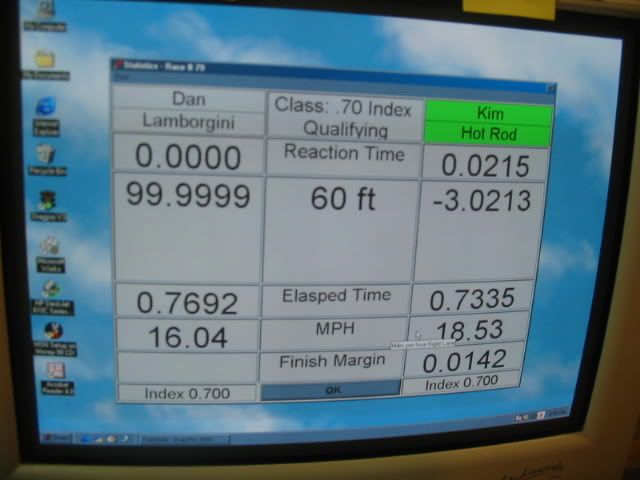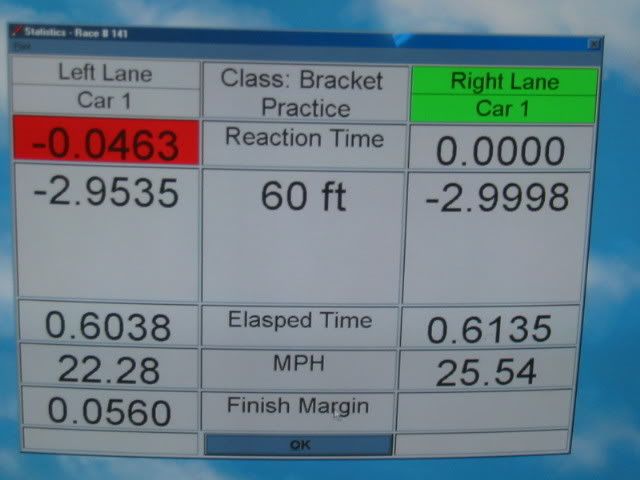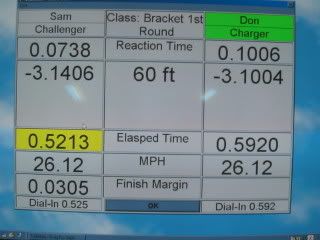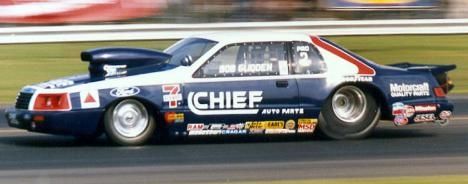|
|
Post by SKR on Sept 2, 2008 8:15:14 GMT -7
The DP 2000 is considered the intermediate system of the three that Trackmate sells. It's the system that we have. Here are the specs from the Trackmate site and some pictures on how the computer screen displays. This is a great system for the money.
Trackmate's web site
www.trackmateracing.com/default.asp
Drag Racing Timing system for HO slotcars. 4 sensors per lane. Pre-stage, Stage, Speed trap and Finish Sensors. Includes our new realistic looking 7" LED tree. Windows 95 or Higher Required.
USD $450.00
Item # DP2000
.0001 accuracy
Prestage and Stage sensors
Speed Trap of any length
compatible with all slotcar scales
Software features
User friendly windows software
Enter names only once
Supports Pro Tree and Full Tree with bracket racing
Swap lanes at a click of a button
View logged races
Export data to excel
Print data
Print race slips
Sort data on any field
Display top qualifiers for all classes with a single click of a button
Visual indicator of Red Lights, break outs and winner.
User can set a Speed multiplier for realistic speeds
Display in MPH or metric KPH
Automatically determines winner if one breaks out or red lights
Perfect reaction time is 0.0000 (new for 2003)
7" Tree included

On screen shot of DP 2000. As you can see the left lane had a perfect R/T but the right lane won the race. This particular race was a .70 index race and you can see the finish margin on the bottom right hand side of .0142. This is the time the right lane crossed the finish line in front of the left lane and also computes the R/T for total time the car won by. This system doesn't support the 60' time.
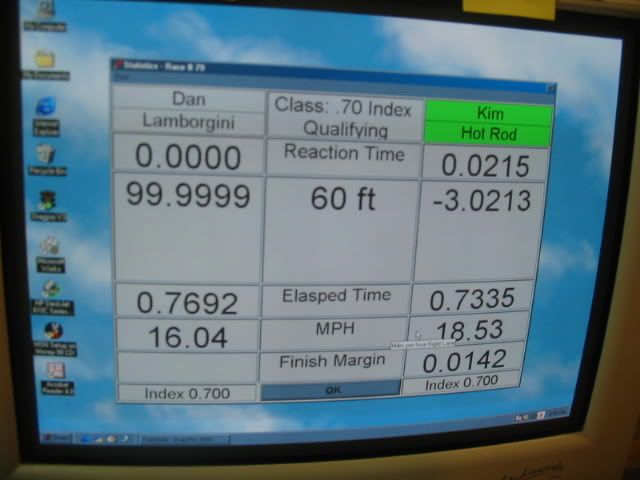
Another shot with a red light in the left lane and a perfect R/T in the right lane. The computer system determines and displays the winner in green and also shows red lights in the R/T box.
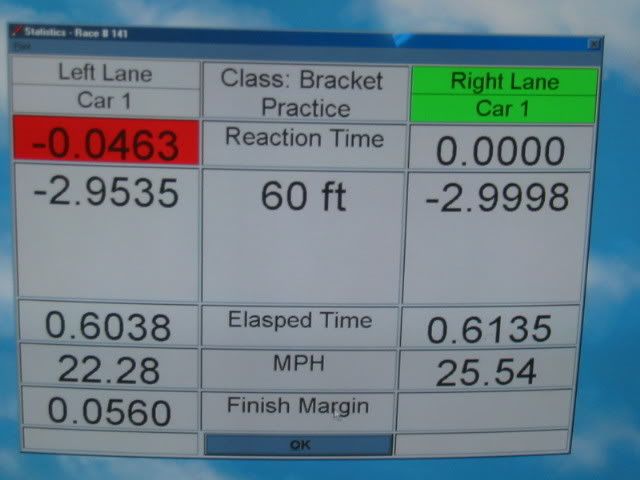
One more shot of a Break out in the left lane. When a break out occurs the E/T box will let you know by highlighting in yellow. You can see what each lane dialed at the bottom of the screen.
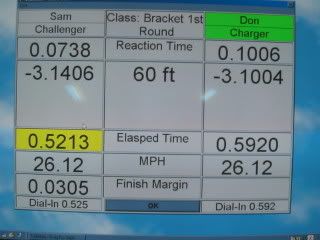
|
|
|
|
Post by allstarhr on Sept 2, 2008 15:37:35 GMT -7
We've been using the DP2000 for almost a year. We do still have a problem with glitches every once in a while. We don't think it has anything to do with the timing equipment though. I've now had three different computers on it with two different timing systems. We lose a run every once in a while and I think it has to do with my wise idea of making my shorted shutdown area also available for power to drive the cars back to the starting line. We are about a month from knowing what it is, but again, I'm positive it's not a Trakmate issue.
Anyone else having a glitch and lost run with their systems?
|
|
|
|
Post by SKR on Sept 2, 2008 20:00:14 GMT -7
We've never lost a run but we have seen twice that the left lane was getting false starts meaning that the timer was starting before the car took off. I think we have that fixed now.
One of the stage sensors had slipped down the hole a little so I think what was happening was when the opposite lane took off, it vibrated the track and that sensor enough to where it was getting a little light and therfor starting the timer. After moving the sensor back up we haven't had any problems since.
|
|
|
|
Post by allstarhr on Sept 3, 2008 15:09:12 GMT -7
Was it my car in the other lane that was rotating the earth??
I figured my track problems are in the track power wiring.
Regarding my other problems.... well, just talk to my wife.
|
|
|
|
Post by slotman55 on Mar 7, 2009 18:55:31 GMT -7
Sam I was wondering what you and everyone else space the starting line sensors and what spacing you have the MPH trap from the finish line.
|
|
|
|
Post by SKR on Mar 8, 2009 0:00:57 GMT -7
We are using the spacing that Trackmate suggest for their HO systems which is .25" from pre stage to stage and 12" for the speed trap. Once you get up and running make sure that the settings on the trackmate software are the same as the track. The settings allow you to put in the track length and space between speed trap sensors in inches.
|
|
|
|
Post by slotman55 on Mar 8, 2009 9:05:59 GMT -7
Thanks for the info we are not using the trackmate system we are programing are own system. It works on a pc and has 3 sensors at start we are installing it on my new slotcarinc track.We are setting up to run on 1/8 1000ft and 1/4mile.
|
|
|
|
Post by SKR on Mar 8, 2009 10:35:00 GMT -7
Nice! When you guys get up and running you'll have to show us your set up.
|
|
|
|
Post by bondoman2k on Mar 8, 2009 10:49:15 GMT -7
Yep...I'm curious to see how that system works as well.  You guys know me..LOL..ALWAYS looking out for 'cheaper' methods...LOL!! ;D  Ron  Bondo's Bodywerks |
|
|
|
Post by slotman55 on Mar 8, 2009 13:48:30 GMT -7
We will have them available for everyone ,i have looked behind the curtain to see what my brother has so far looks good so far on screen tree with graphics (stands guardrails and animated ) will also support on track tree. My set will have scenery i will post pictures as it comes along I will also post a sneek preview of the program.
|
|
Deleted
Deleted Member
Posts: 0
|
Post by Deleted on Sept 19, 2009 5:17:11 GMT -7
can someone please post some photos of what you use as a 'light source' over the trackmate sensors? I really like the track mate system, but the thought of hanging ugly lights over the sensors is putting me off buying it. Is there another way? Or different sensors?
Each time I see a picture of someones drag track, i never see lights over the track, so there must be a way?
thanks.
|
|
|
|
Post by kdog on Sept 19, 2009 13:05:43 GMT -7
This may be hard to see, but that is the beauty of it. This is Track lighting from Lowe's. You mount the track above the centerline of the Drag Strip. Than snap in the Hooligan Lights above the sensors. My ceiling is just raw framing, and the track lighting system Black. It just disappears for the most part, but the beam from the Halogens is strong enough to span the 3' to the sensors, and as you can see I use the extra lights for the track and even the poster of the gasser Nats. The nice thing is I got these on closeout for a few bucks.  Anyway I have had trouble over the years with bridges above the track. This is fool proof as long as everyone stays back from the track while the cars are making their runs. |
|
|
|
Post by SKR on Sept 19, 2009 16:03:18 GMT -7
Looks good Dog! We just have lamps about a foot above the track. Your lighting looks much better. Rick Voegelin's new track has a clean looking set up also.
|
|
Deleted
Deleted Member
Posts: 0
|
Post by Deleted on Sept 20, 2009 0:04:38 GMT -7
nice concept - anyone else got some photos?
|
|
|
|
Post by allstarhr on Sept 20, 2009 6:40:56 GMT -7
I mounted the lights under some shelves I made for people to put their stuff when racing. You know, the cars, brush cleaner, paper and pen to write time trials on so you can pick a dial in, etc. There is one 3 foot long shelf at the starting line and another 3 footer at the finish line. They are 4" wide with a 4" tall fascia board that acts as both a block to keep the light from coming out horizontal and also as a "guardrail" to keep cars and stuff from falling off the shelf. My mistake was using too bright of lights as I used the ones for mounting under kitchen counters. One day I'll change them out for LEDs aimed at the sensors. You can see the effect on the Ian Tocher photo's all the way at the bottom of this dro posting. www.dragracingonline.com/livecoverage/ix_11-pri-1.html Scroll all the way down. If you look to the left of Jeff Burk in the yellow shirt you can just see the shelf with a couple cars on it. I stained it all to blend in and that makes it harder to see. In the other picture you can see the white electrical cord going up to the lights. Works for me. |
|